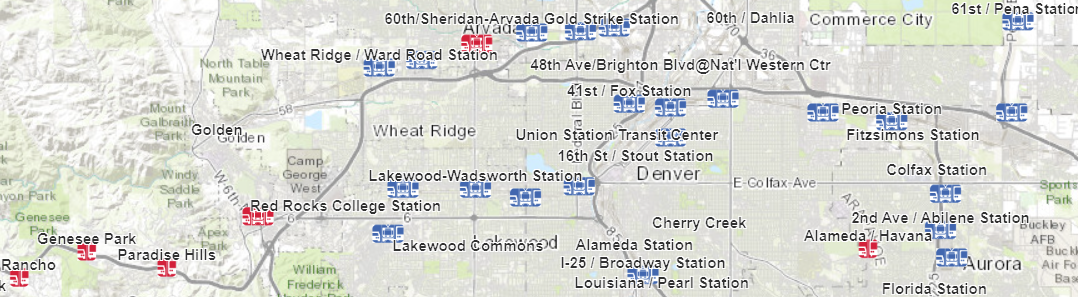
GTFS Realtime Feeds
RTD provides real-time data feeds for arrival predictions and vehicle locations in GTFS realtime format.
*Realtime data is accurate within 2 minutes.
View RTD's GTFS-RT Data in the direct download section below.
RTD published new canonical URLs for all GTFS-RT feeds in Fall 2025.
- The new URLs are listed below and should be used going forward.
- Prior URLs will continue to serve data during a deprecation period, but will be retired after December 5, 2025.
- Some applications that do not follow redirects will stop working once the old URLs are retired.
- To ensure uninterrupted service, please update your applications to the new feed URLs as soon as possible.
You must read and agree to the License Agreement before you download the data.
Learn more about General Transit Feed Specification.
GTFS-RT feeds are provided in separate protocol buffer files:
- Alerts - this feed includes alerts about route disruptions and stop closures.
- Trip Updates – this feed includes trip progress and arrival/departure predictions.
- Vehicle Positions – this feed includes vehicle positions.
About Data Feeds
Relationship with Other RTD Data Feeds
GTFS-RT feeds have to be linked to GTFS schedule data for most applications.
Format Documentation
The GTFS-realtime specification is detailed at https://developers.google.com/transit/gtfs-realtime/.
The Protocol Buffer format is detailed at http://code.google.com/p/protobuf/.
The GTFS-realtime feeds have the following format:
header
- gtfs_realtime_version: “1.0” (TripUpdate, VehiclePositions) or “2.0” (Alerts)
- incrementality: FULL_DATASET
- timestamp
entity
- id
- alert. Included if alert entity is provided. See alert below.
- trip_update. Included if trip_update entity is provided. See trip_update below.
- vehicle. Included if vehicle entity is provided. See vehicle below.
alert
- active_period
- start
- end (optional)
- informed_entity
- agency_id
- route_id
- route_type
- stop_id
- stop_time_update
- stop_sequence
- stop_id
- arrival
- time. see additional information
- departure
- time. see additional information
- schedule_relationship. SCHEDULED if stop is a scheduled stop, SKIPPED if stop is skipped.
- cause
- effect
- header_text
- translation
- text
- language
- translation
- description_text
- translation
- text
- language
- translation
trip_update
- trip
- trip_id
- route_id
- direction_id
- schedule_relationship. SCHEDULED if trip is running as scheduled, ADDED if trip is an added trip, or CANCELED if trip has been canceled.
- vehicle
- id
- label
- stop_time_update
- stop_sequence
- stop_id
- arrival
- time. see additional information
- departure
- time. see additional information
- schedule_relationship. SCHEDULED if stop is a scheduled stop, SKIPPED if stop is skipped.
- timestamp. the latest time this vehicle’s position was recorded.
vehicle
- trip
- trip_id
- route_id
- direction_id
- schedule_relationship. SCHEDULED if trip is running as scheduled, ADDED if trip is an added trip, or CANCELED if trip has been canceled.
- vehicle
- id
- label
- position
- latitude
- longitude
- bearing
- stop_id
- current_status. Will have either a 0, 1, or 2.
- 0 = INCOMING_AT
- 1 = STOPPED_AT - if vehicle is stopped at the stop_id
- 2 = IN_TRANSIT_TO - if vehicle is on its way to the stop_id
- timestamp
Additional Information
- Arrival and departure prediction information:
- Both arrival and departure prediction information will be provided for all stops in stop_time_update.
- For many trips, departure prediction information will only be provided at the origin stop and arrival prediction information will only be provided at the destination stop.
- There are cases where an origin stop will have arrival prediction information if the trip originates at a non-public stop.
- There are cases where a destination stop will have departure prediction information if the trip terminates at a non-public stop.
- Detours:
- Stops that are not served will have schedule_relationship set to SKIPPED.
- stop_time_update, including arrival/departure predictions, will not be provided for any replacement stops.
GTFS Schedule Dataset
RTD schedule data is available in General Transit Feed Specification (GTFS) for use in developing applications and other mobile tools for RTD riders. If you plan on using our GTFS data, please follow these rules:
- Keep your data up-to-date. Major changes to RTD schedules typically happen three times a year in January, May and August. Visit Service Changes to get more information.
- Do not use the RTD logo, RTD maps or any other RTD content found on the RTD website without permission in advance from RTD. To request permission, please email [email protected].
Download the RTD GTFS Data here.
You must read and agree to the License Agreement before you download the data.
Getting Help and Updates
RTD is happy to answer developer questions at [email protected].
Developers are encouraged to join the RTD Developers discussion forum at https://groups.google.com/forum/#!forum/rtd-developers to get the latest updates.
Data Feed Link Notice
These feed URLs have changed. Please update your applications to the new URLs before December 5, 2025. Legacy URLs will be redirected and then retired.